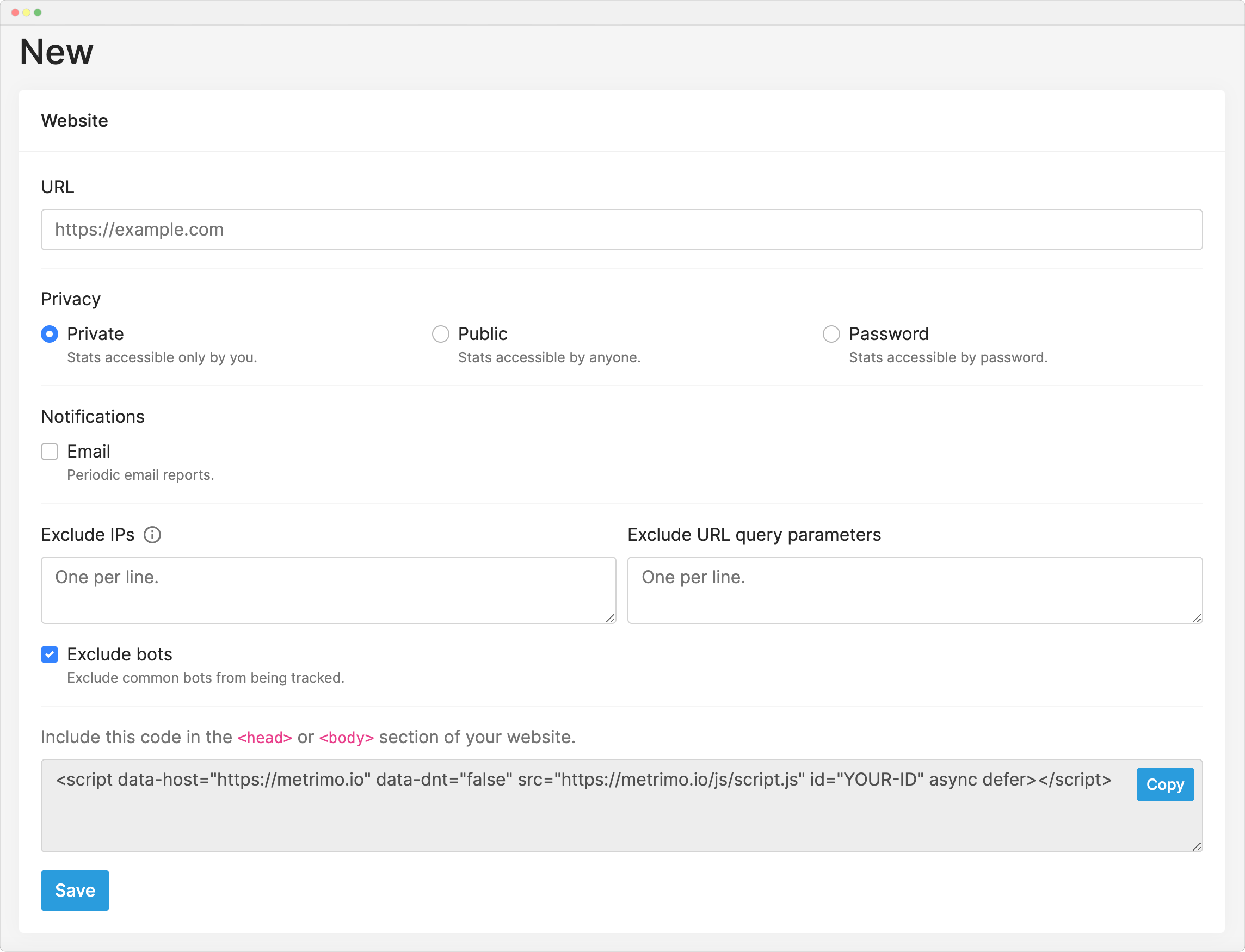Add the script to your website
Nick Sfikas
Last Update hace 3 años
Enter the domain name of the website you want to track
Once you have an account, you can add a new website to track by clicking the "New website" button on the top left.
If you'd like to track a specific subfolder only, you can also add a subfolder (yourdomain.com/subfolder).
Do you want to track a subdomain?
If you would like to track a subdomain such as blog.yourdomain.com then please include the subdomain. Metrimo essentially sees different subdomains as different sites.
For example, if your subdomain is https://blog.yourdomain.com then the part to enter in the "Domain" field is blog.yourdomain.com.
Select your reporting timezone
You need to select your reporting timezone too.
It is best to select a time zone that will reflect the location of your audience. Or, if you want to engage a very broad international audience, set the time zone of your own location.
Add the script to your website
To integrate your website with Metrimo, you need to be able to update the HTML code of the website you want to track. Paste your Metrimo tracking script code into the Header (<head>) section of your site. Include this code in the <head> or <body> section of your website.
Your Metrimo tracking script code will look something like this (your exact code will be shown on the JavaScript snippet page):