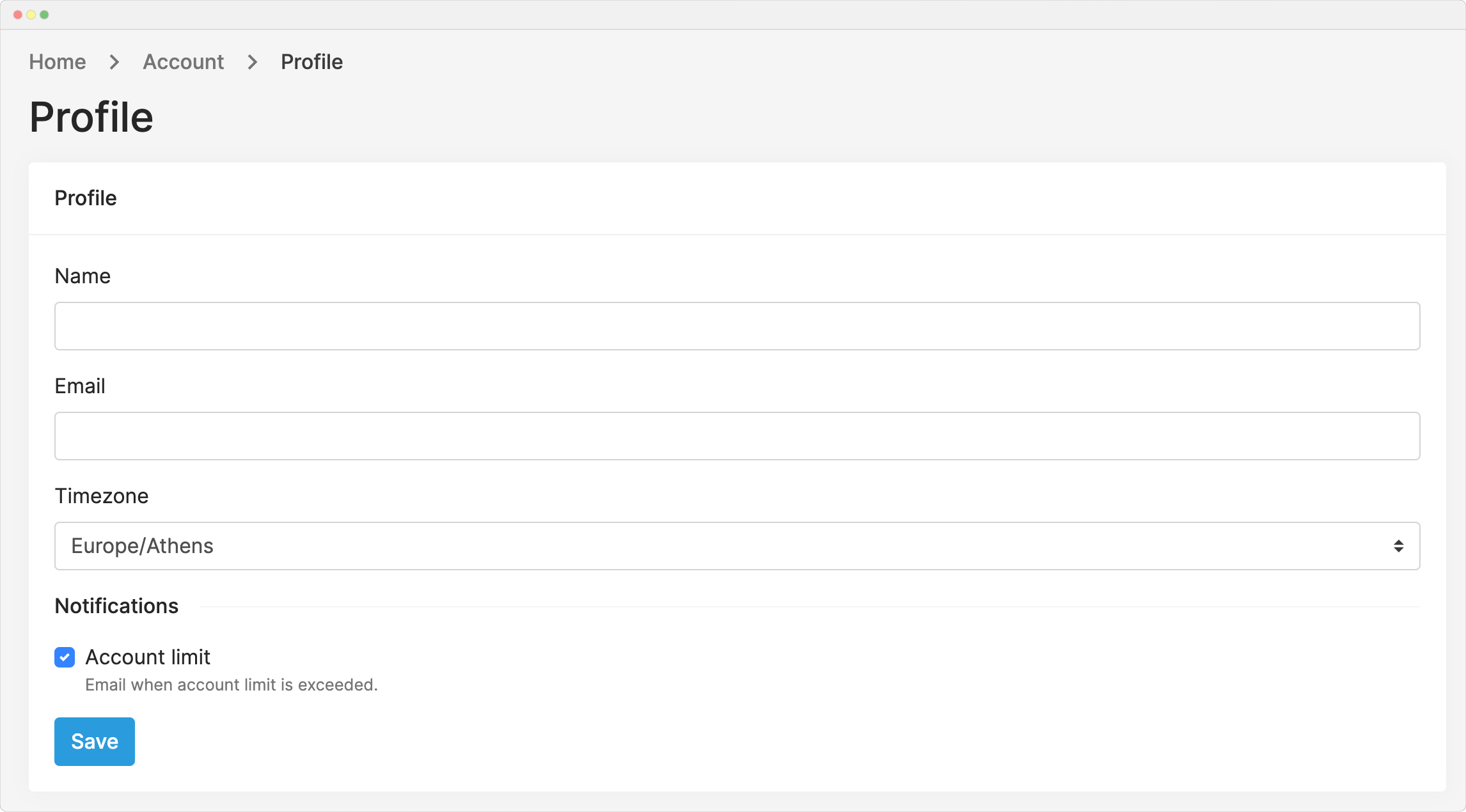Change your account email address
Nick Sfikas
Last Update il y a 3 ans
Log in to your Metrimo account and in the bottom left menu, click on your account name and choose "Profile" to enter your account settings.
To change your account name and/or email address, change your information and click on the "Save" button.